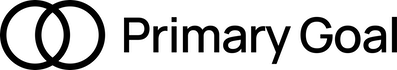About This Course
This course will be introducing the accessibility features included within Office 365. It focusses on how the Immersive Reader feature can help make the Office package more accessible for those who require additional support. You will also discover how to use the Office Lens tool using iPads and how other Microsoft accessible features are included in the Microsoft Edge browser.
What you’ll learn
- The benefits of using the Accessibility Features in O365.
- How to navigate the Immersive Reader.
- How to use captions in PowerPoint presentations, Stream recordings and in Teams meetings.
- How to use Dictation.
- How to use the accessibility checker for Office 365 created content.
- The Accessibility features within Microsoft Edge.
- How to use Office Lens with an iPad.

Login
Accessing this course requires a login. Please enter your credentials below!